Steps
- Go to Personal Settings in your account and open the Personal Notification tab.
- Find the option labeled "Notify me of all Applicants.".
- Toggle it On to start receiving notifications for every applicant to your jobs.
- Click Save to apply your changes.
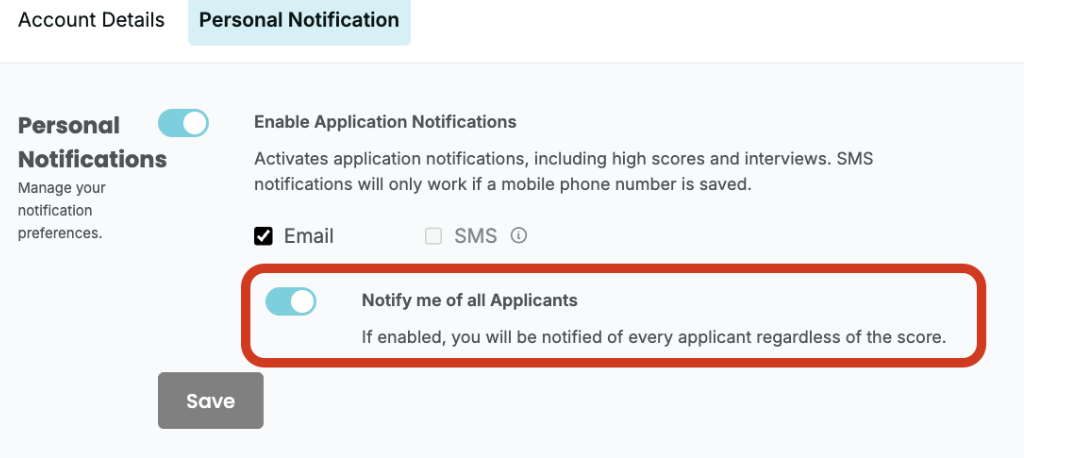
Tips & Notes
Heads Up: This setting is not enabled by default. Each user must turn it on individually.
Tip: You can toggle this setting on or off anytime to manage how you receive applicant notifications.

