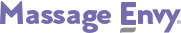4-Step Quick Start Checklist for Sprockets
Complete these steps to start attracting quality candidates faster — then save this record for your team. This simple checklist ensures you’re set up for success from day one, so you can spend less time on hiring tasks and more time focusing on your clients.
Access the system through the link above:
www.hire.sprockets.ai/massage-envy/login
.
When prompted, click the button that says “Continue to Massage Envy.”
Sign in with your Auth0 username and password (same credentials as the Massage Envy franchisee portal).
When prompted, click the button that says “Continue to Massage Envy.”
Sign in with your Auth0 username and password (same credentials as the Massage Envy franchisee portal).
NOTE: To access previous steps in the interactive demos below, open a demo and use the tabs at the bottom to jump to specific steps.
1 Login
- Accept your invite to activate your account (if prompted).
- Access the system through the link above.
- When prompted, click Continue to Massage Envy.
- Enter your Auth0 username and password (same as the franchisee portal).
Login — Sprockets
2 Add Your Users
- Click on your Profile (email address) and select Company Settings.
- Navigate to Company Settings → Users.
- Invite additional managers or owners by email.
- Assign roles (Owner or Hiring Manager).
- Edit user details or manage access as needed (password resets are managed via Auth0).
- Deactivate users if needed.
Manage Users
3 Review & Activate Jobs
- Click on your Profile and select Company Settings.
- Click on the Job Postings tab.
- Preset templates for Massage Envy roles are already created.
- Review postings and update details if needed.
- Activate jobs to start receiving applicants.
for more detail, check out this step by step instructions:
How to Source Candidates and Post Jobs for Free
Reviewing Job Information
4 Review Candidates
- Go to the Applicants tab.
- Click a candidate to review their resume and application details.
- Update the hiring stage as they move through the process.
- Contact candidates directly, or schedule interviews if needed.
Reviewing Applicants