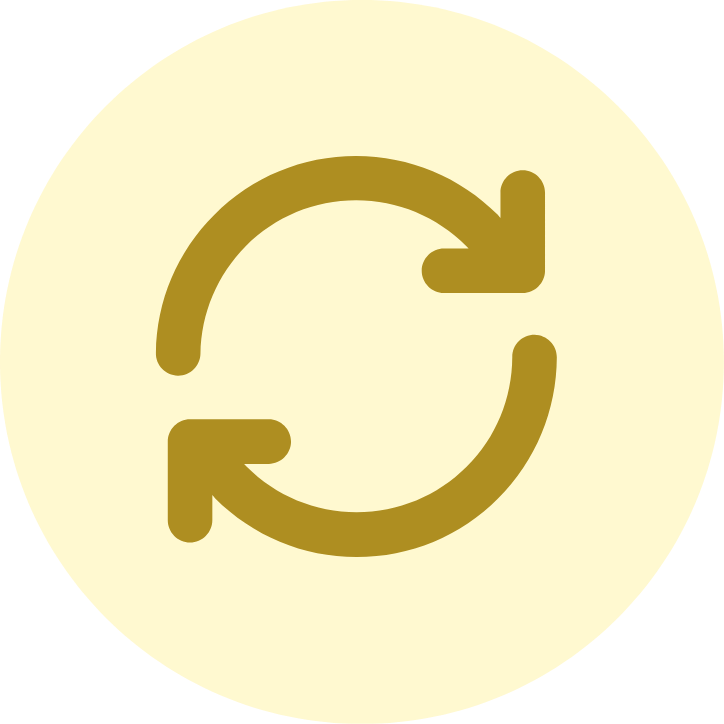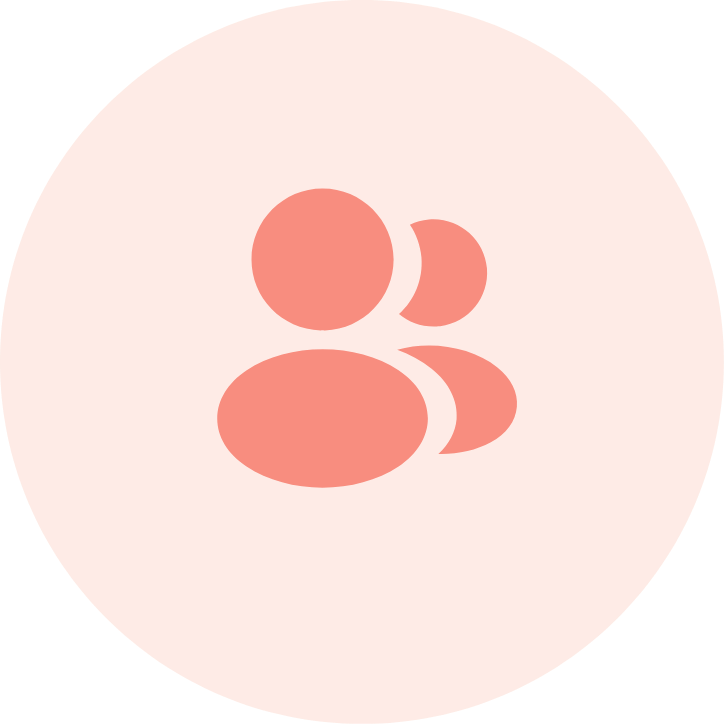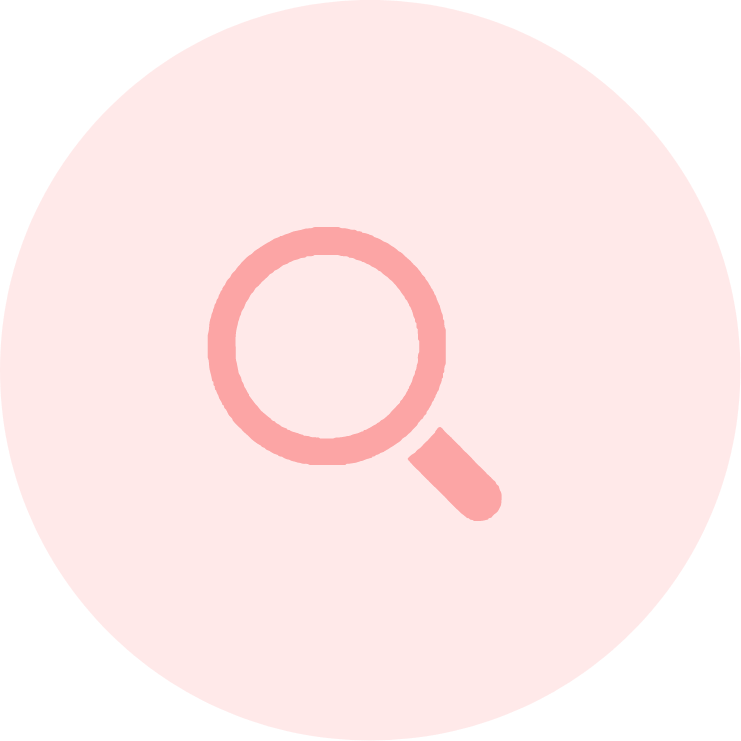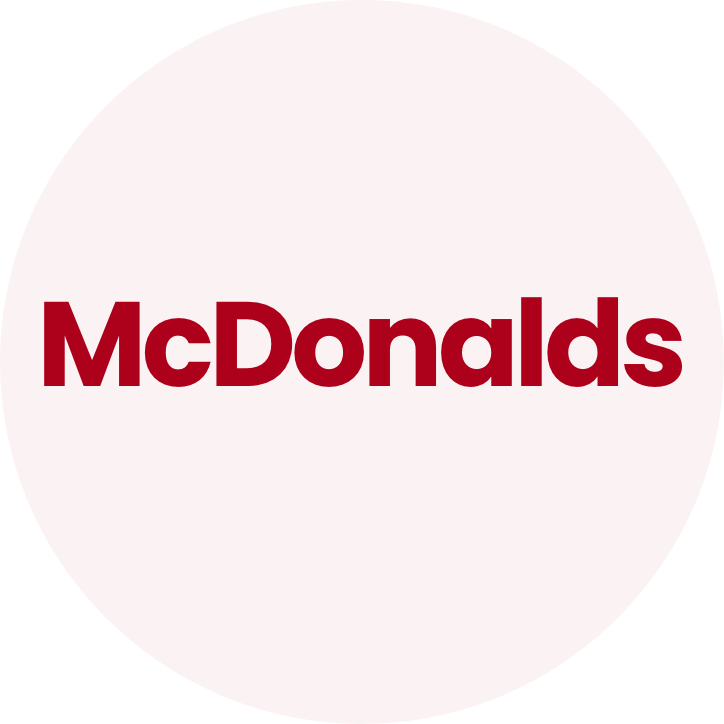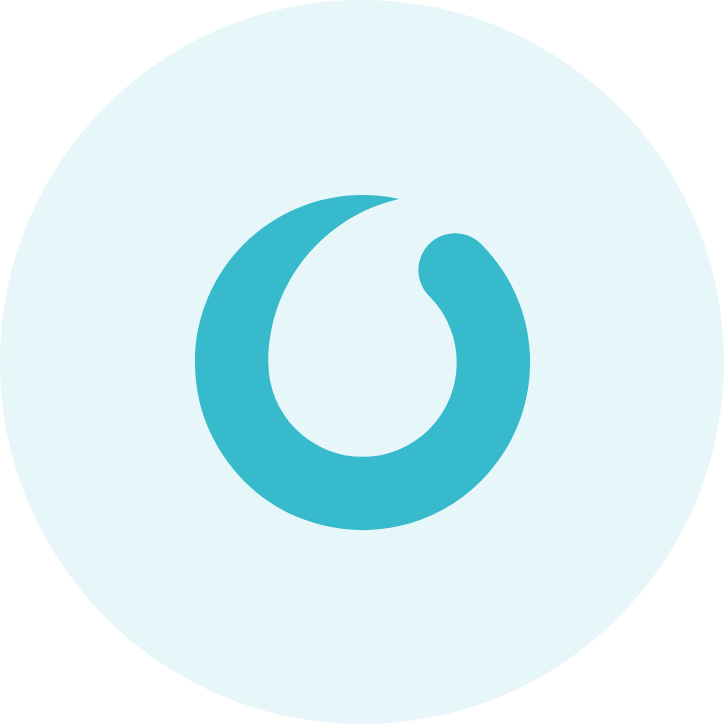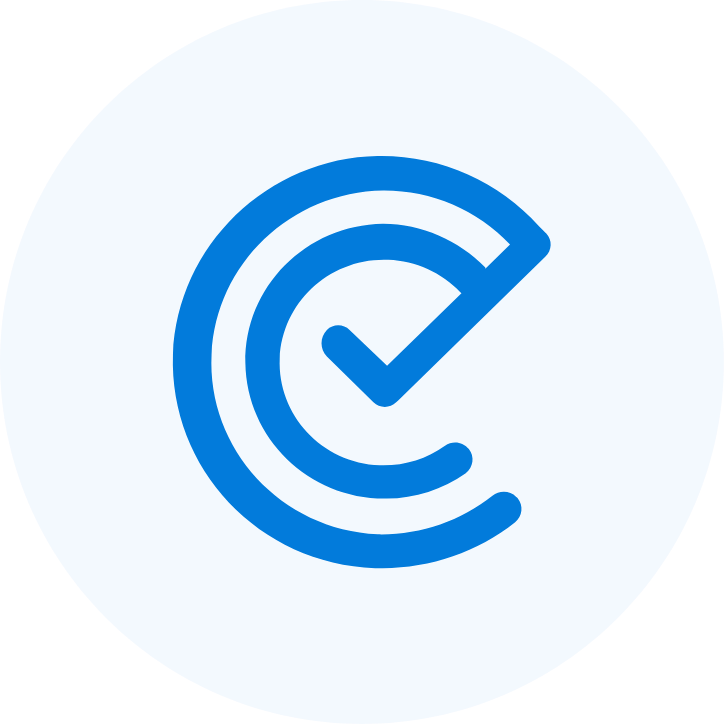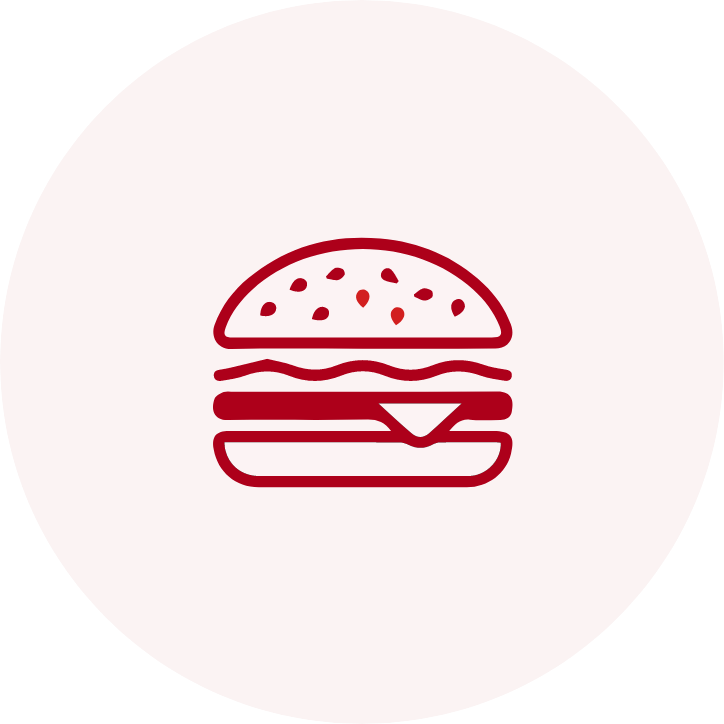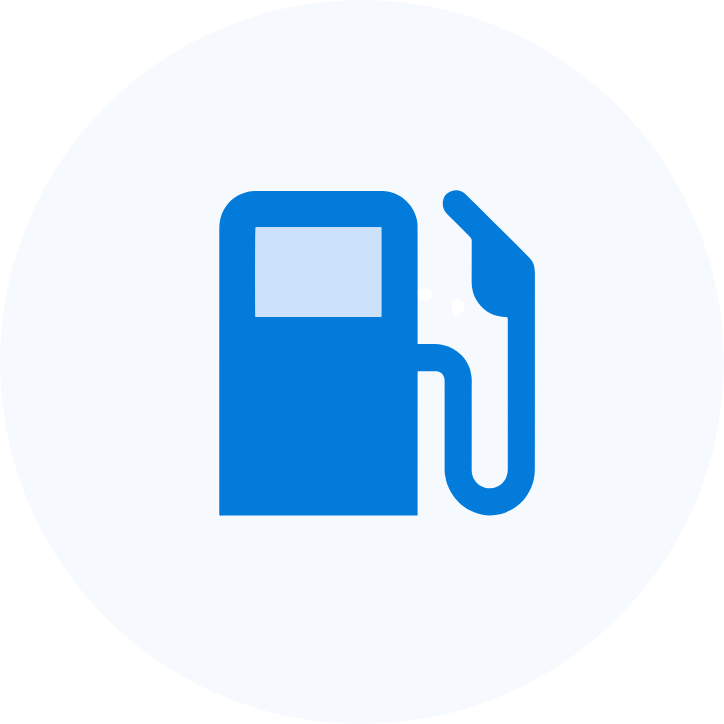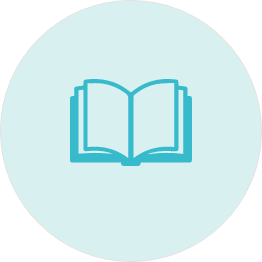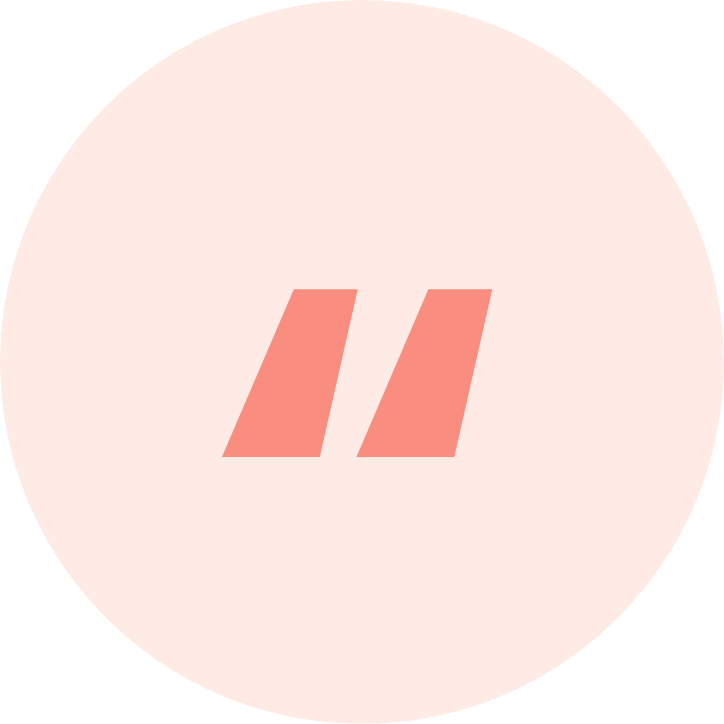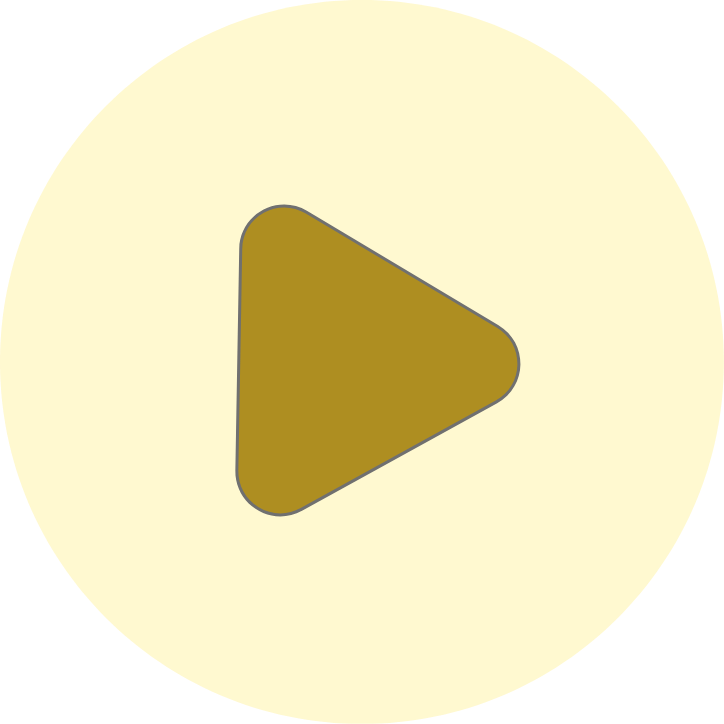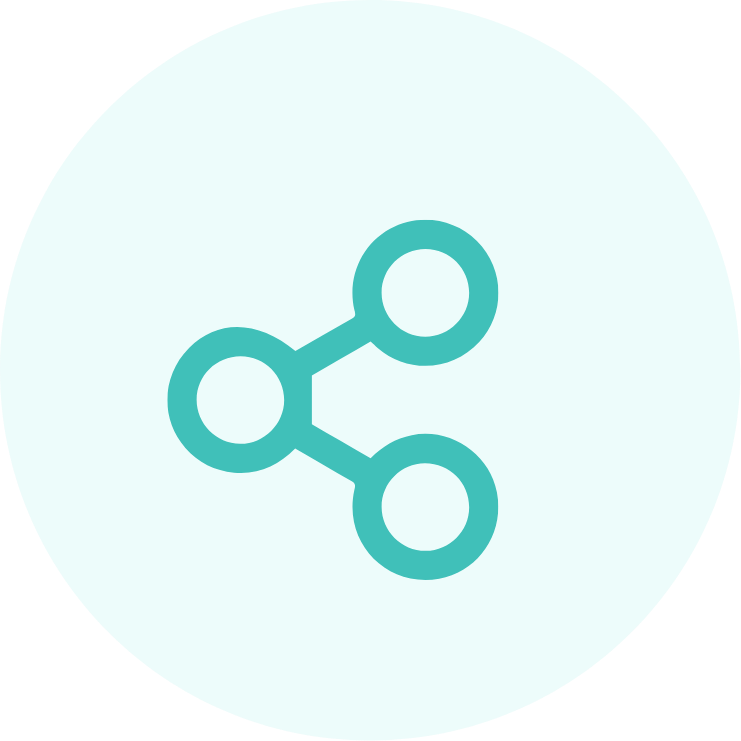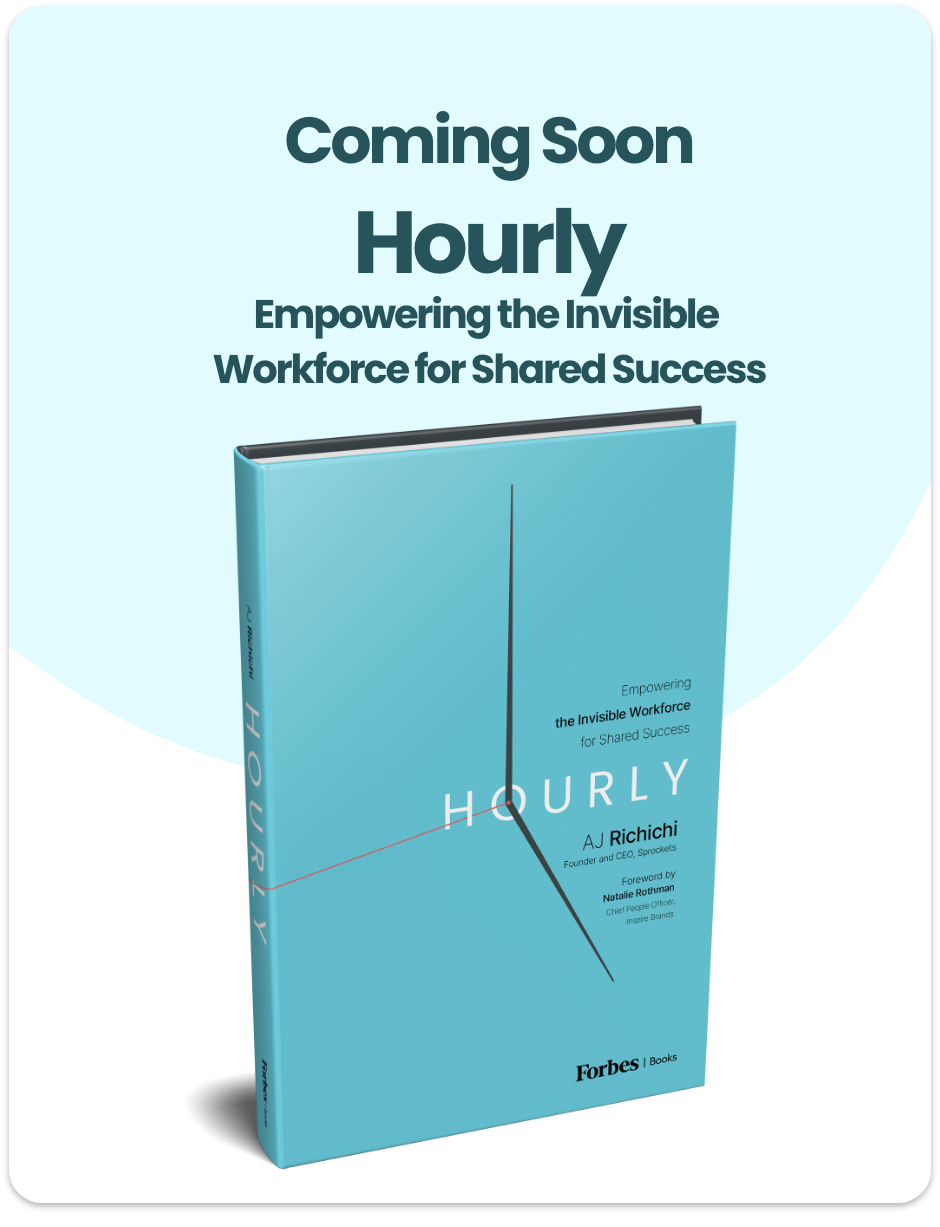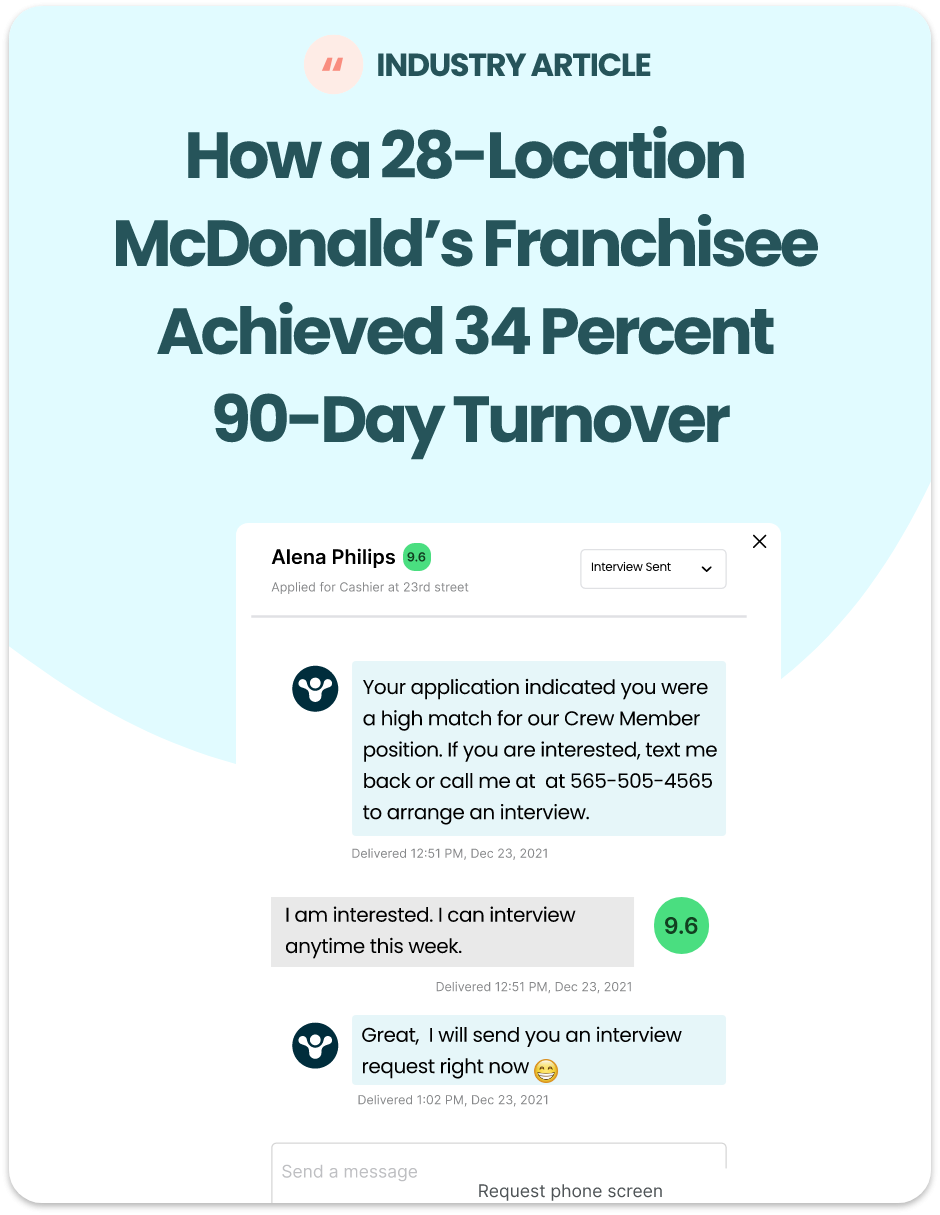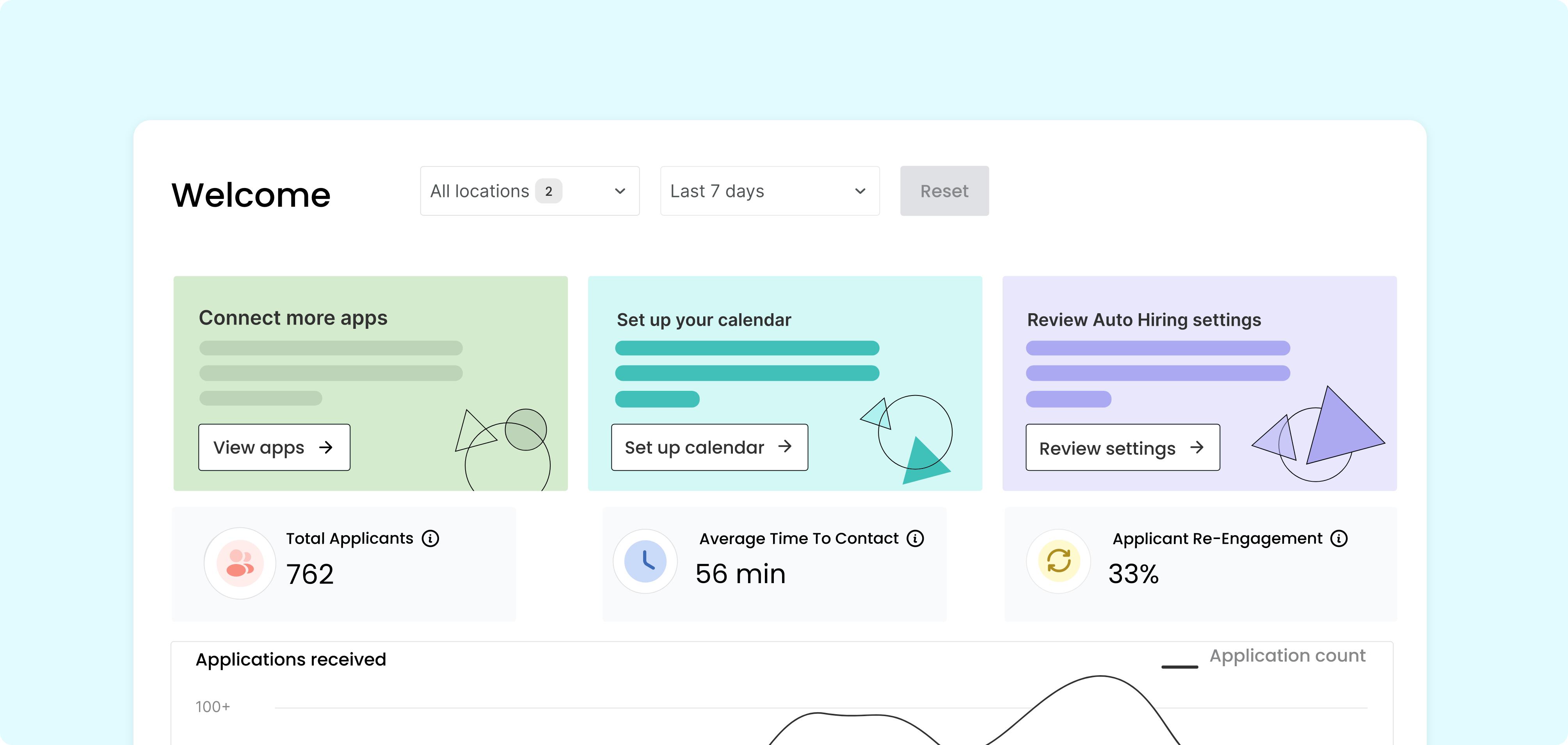You spoke, and we listened. Over the past year, we’ve spent $10 million perfecting the hiring solution that will help businesses overcome today’s challenges. Employers are bleeding money due to high turnover rates, managers are stretched too thin to keep up with today’s click-to-apply culture, and applicants are constantly denied opportunities due to bias. It doesn’t have to be this way anymore. Watch this video walkthrough to discover the new version of Sprockets that’s designed specifically for managers who are overworked, tired, and sick of having to learn so many “solutions” that don’t actually address their needs.
Welcome to the New Era of Hiring
Less Stress on Managers
Understanding the busy schedules of hiring managers, we’ve streamlined the platform and automated certain tasks to minimize their workload. Now, managers can enjoy the full benefits of Sprockets without even logging in. The new system sends them instant alerts about top candidates via email or text message, complete with one-click actions for swift decision-making. Whether it’s scheduling an interview or sending an offer, it’s all at their fingertips. This enables them to reach the best workers before competitors and can reduce time-to-hire from days to mere minutes.
There’s also an optional feature that automatically invites top-scoring applicants to schedule interviews on a manager’s calendar while they continue focusing on other important tasks. Simply set the preferred scoring threshold, input a calendar link for applicants to view, and receive notifications with all the important info about upcoming interviews.
(Stay tuned for an enhancement that can automatically send offers and schedule onboardings, as well. It will help keep your business fully staffed without even having to lift a finger!)
Users will also notice a few changes to the Sprockets reports in this update. Now, if managers wish to dig deeper on an applicant, they can view a detailed analysis of how they compare to top performers as well as see recommendations on how to proceed with them in the hiring process. The reports even include tailored interview questions to help ensure managers make the right hiring decisions every time.
Here’s a high-level breakdown:
- Excellent (9.0 and Above): Send an offer.
- Good (7.0 to 8.9): Conduct a 15-minute interview.
- Fair (5.0 to 6.9): Conduct a 30-minute interview.
- Poor (4.9 and Below): Conduct a phone screen before an interview.

Actionable Insights for Owners
Business owners and operators must be able to move quickly and make informed decisions to keep up in today’s labor market. That’s why we revamped the platform to offer a much more user-friendly experience with intuitive navigation. The dashboard users see when they log in now displays high-level metrics and key insights for their all locations, including application sources, applicant quality, and average time-to-contact. Customers also own all of their applicant data now, which means they can filter through their entire database to streamline the decision-making process and even run retargeting campaigns to revive interest from past applicants for new positions.

Better Applicant Experience
We’ve also reinvented the applicant experience by turning our survey into a pre-interview, giving candidates the opportunity to engage more deeply with the hiring process. This approach encourages serious participation, reduces applicant drop-off, and allows you to gain richer insights into each potential hire. The three questions are now also more job-related to avoid any confusion from applicants while allowing our platform to identify essential personality traits that are crucial for success in specific roles. For example, it now asks about how they handled a challenging situation rather than where they’d like to go on vacation.

And We’re Just Getting Started
This new version of Sprockets is more than an upgrade; it’s a commitment to your hiring success. We’ve listened, learned, and delivered a platform that not only meets your needs but anticipates them. Looking ahead, we’re excited to unveil features in 2024 that will continue our mission to create a more effective, equitable hiring process for all. Current users, stay tuned for more announcements in the coming months. And if you haven’t tried Sprockets yet, now’s the time to schedule a free demo and get started. You’ll wish you did it a long time ago.
FAQs